Benefits of going sober
![]()
Help people
with cancer
![]()
A clearer
head
![]()
More
energy
![]()
Better
sleep
![]()
Weight
loss
![]()
Sense of
achievement
Leaderboards
| Avatar | Name | Raised |
|---|---|---|
|
1
|
Will Salthouse
4th
Year
|
£15,305 |
|
2
|
£6,075 | |
|
3
|
£5,596 | |
|
4
|
Sarah-Jane Wright
2nd
Year
|
£5,565 |
|
5
|
Stuart Obrien
4th
Year
|
£5,195 |
|
6
|
Terry Doherty
5th
Year
|
£3,780 |
|
7
|
Francoise Connor
7th
Year
|
£3,330 |
|
8
|
Tony Mcloughlin
2nd
Year
|
£3,060 |
|
9
|
Tony Breslin
10th
Year
|
£2,520 |
|
10
|
£2,367 |
| Avatar | Name | Raised |
|---|---|---|
|
1
|
£3,450 | |
|
2
|
£3,030 | |
|
3
|
£2,832 | |
|
4
|
£2,465 | |
|
5
|
£1,945 | |
|
6
|
£1,930 | |
|
7
|
£1,760 | |
|
8
|
£1,602 | |
|
9
|
£1,572 | |
|
10
|
£1,560 |
Search for a Fundraiser or Team

What is Sober October?
Macmillan Cancer Support is here to do whatever it takes to support people living with cancer in the UK, but we can’t do it without you. So we're asking you to get involved in Sober October by going alcohol-free for the month of October, to raise money for people with cancer.
Every penny raised will play a vital role in helping Macmillan Cancer Support fund critical services, so we hope to see you take part in Sober October this year, raising a glass (of something non-alcoholic) to help Macmillan continue supporting people living with cancer.
Why should I go Sober?
Macmillan Cancer Support are doing whatever it takes to support people living with cancer, but we need your help. By going sober this October, you’ll be raising vital funds for Macmillan, so we can continue providing much-needed physical, financial and emotional support to the millions of people living with cancer in the UK. Going sober for October is a small sacrifice that makes a big difference!